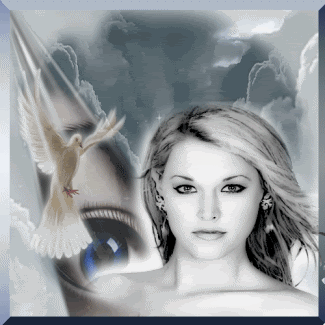|
|
|
 View my Guestbook View my Guestbook
|
|||
|
PLEASE NOTE: This site is in no way affiliated with nor part of SILVER CREEK ENTERTAINMENT--HARDWOOD HEARTS GAME It
is my personal site with informative tips and knowledge I am willing to share, and I know dern well NO ONE else wants to claim
it. The opinions expressed here are solely my own... THANX FOR COMING: Calculated RiskJPW
Tips for the Games
1. Looking for a player onsite. This will allow you to find any player that is in the game in any room. Just add the the exact spelling of the nic to /find with a space between the nic and /find. See the pic for example of this, I have found myself in room 1. In the text box is exactly what I typed to do the find. You can also use the / feature within the game for many commands. /me in the chat box in lobby or game will use your nic
in the chat ie.. /me smiles = CalculatedRisk smiles. You can add an "s" /me's cards were terrible! = CalculatedRisk's
cards were terrible!

2. This picture is an example of many features in the games. Notice how my avatar is faded behind the background?? That can be acheived by typing /ghost in the chat balloon. (You may hit enter to bring the balloon up if you need to, if you have the chat box open as I do.) For added effect, I added /ghost -1000 This made the character fade back even more. To fade the background of the avatar, same thing, just type /ghostback. To bring the character back, just type /ghost or /ghostback for the background again. It will restore the avatar to it's previous state. On to the next tip... 3. Fooming is one of the greatest features in hearts for a lot of us. Once you learn to do them you are hooked. The pic
above has an example of how I did a "megafoom". These are wonderful in social games as fooms are unlimited there.
If you do one in a regular game-- Use only the /luck all, all, all. Or maybe /skiss all, all, all. That will go to all players
but yourself. Now, let me explain the numbers in the foom I have typed in the picture...
Table position, Card Scale, Chat Box
1. In the picture, notice how my table is offset to the upper left. My cards are larger than normal and have pretty backs on them. The last and pass boxes are repositioned to the bottom on either side of my avatar. This is how I run. It's convenient for me as a guide to have the lobby chat open so I have to have room for the chat box somewhere. a. Right Click anywhere on the table. You will see postions for the table, like top left, top right, center, etc, there are several choices. Notice how mine is flush with the game border. Check the box that says Flush with edge, otherwise it will leave a margin. b. Card Scale: When you right click on the table, card scale will be a choice at the bottom of the list and there will be a couple of them, normal 150% and 200%. I use 150, cause I SHOULD be wearing my bifocals but I am NOT. 200% would be great for someone with severe optical impairments though it covers a good deal of the table. If per chance you cannot tell what a card is due to scale--Hold Control and Hit the "H" key, and you will be able to see the card played. c. In the screenshot, you will see that "lobby" is highlighted on the chat box. Anything typed in that box, is going into the lobby chat. If I want to talk in the game, I have to hit enter and bring up a chat balloon. I keep the box sized to fit in that corner. Then I can still get to game info, which is your next Screenshot.... 
BLACKOUT, GAME INFO BOX, HAND, GAME #, CLOCK/FPS


SCORING
The screenshots depicted above have to do with the scoring. Notice in the upper screenshot, there are no avatars and no scores showing, they are tallied you just don't see em with this option. You can play with this option by holding the control key and hitting the H key at the same time. To toggle, either click in the box you see or repeat the control/H function. Zone players have related to me that they do not understand the scoring, what/where it is and such as that. In the shot where the avatar and scores are visible--the scores in () are the scores the team ( or individuals, acquired before entering the hand in play. The numbers outside the parenthesis are the points that have currently been acquired during that hand. Me and my pard ain't doing too good here :( For questions related to how your ratings are calculated, refer to Ratings FAQ, at http://www.silvercrk.com/rating_math2.htm . When you first make a nic at HW you are a provisional or "provie" player. You must play 20 rated games in order to obtain the status of veteran player, meaning that you cannot enter games with a BLUE V on them until you are rated. After 20 games, you can enter any game on the boards that is appropriate for your rating range. Placing the cursor over a players nic will reveal the rating or how many games they need to get rated. You can also look in the profile, as unrated players DO have a rating, only seen within the profile. You can go to Webprofile, and that lists all the games the player has played (up to 25 of them) and who they played against. It will indicate pards by showing the same score for 2 people. Games stop at the point amounts set for ie, 300, UNLESS there is a tie for first. Then the game will continue until the tie is broken FAIRY DUST/CONTROLS
FINAL WORDS OF WISDOM
|
|
||